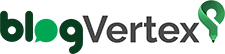Microsoft Outlook Application is a feature-rich email application which provides numerous functionalities to fulfill the messaging needs of organizations. In the offline mode, it saves all the Exchange mailbox data in the OST file. In the absence of Exchange server connectivity, the user can easily access the mailbox data in the offline mode. But in some situations, the users want to convert offline OST file to Multiple file formats such as HTML / MSG / PDF / EML / PST.
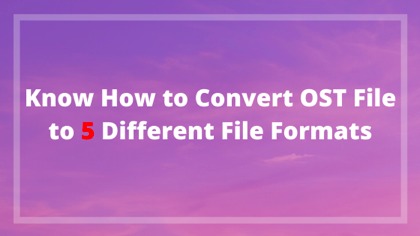
Do you want to know why the user wants to migrate OST file to various file formats? well, there are many reasons. So in this article, we will discuss the reasons and also the solution to export Outlook OST file to multiple file formats. To perform the conversion process we will take the help of one of the renowned SysTools OST Converter software. Before proceeding to perform the OST file conversion process, let us explore the reason first.
Reasons to Convert Offline OST file to Multiple File Formats
There are several reasons to export the OST file data to various other file formats, some of which are discussed below.
- Data Migration: In case if you want to migrate the data from one place to another place like if your organization is shifting the data. Also, you want to move the OST file to another system. So, in that case, the user can perform the OST file conversion process.
2. Mailbox Corruption issue: Like any other files, this OST file can be corrupted due to various reasons such as Virus infection, software malfunctions, hard disk failure, storage media failure. So, In that case, the user can save the OST file data such as Outlook PST or any other required file format.
3. Exchange Server Crash: In case of Exchange server crash and you have an OST file so in that case, the user can save the data In Outlook compatible PST file format.
Convert offline OST file to Multiple File Formats By Using OST Converter Tool
To export the OST file data the user can take the help of the SysTools OST Converter Application. This software allows the user to perform the OST file conversion process in multiple file formats. Let us explore the features of this application. This software provides you two scanning modes which are Quick Scan and Advanced Scan. In case if your file is severely corrupted then the user can choose the Advanced scan mode.
The user can also perform the encrypted OST file conversion process. Also, the user can select the single as well as the multiple OST files for the conversion. OST file converter application comes with the easy to use and simple graphical user interface so that everyone can easily use this application.
Let us have a Quick Glance at the Feature of this OST Converter Application
- Convert OST to 5 Different file formats such as HTML / PDF / MSG/ PST / EML .
- Migrate OST File emails, contacts, calendar, etc
- Export IMAP/ Exchange / Office 365 /Hotmail OST files to PST.
- Export corrupted/orphaned OST files easily.
- The tool is compatible with the Latest Version of Windows and Outlook.
- Remove and Decrypt S/MIME and OpenPGP encryption from OST files.
Follow the Steps To Export OST file to Different File formats.
- Install and Run the Software on your system and click on the Add file.
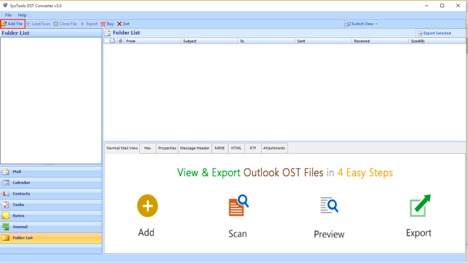
2. Browse the OST file and choose the Scan Mode.
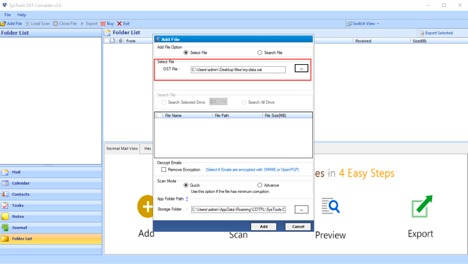
3. Now Preview Outlook OST file emails, contacts, calendar.
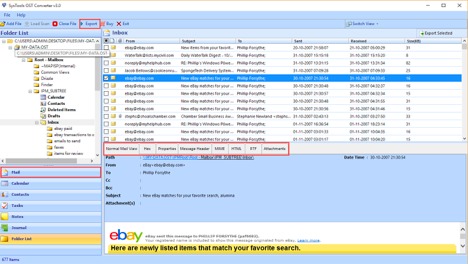
4. Click on the Export button and select the desired file formats to save data.
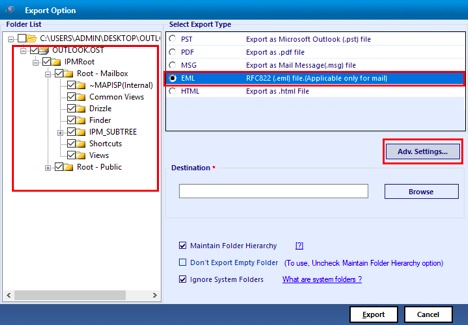
Conclusion
There are many reasons due to which the Outlook users want to convert offline OST file to Multiple File formats. So in this article, we have discussed the solution with the help of the OST Converter Application. So to migrate the Outlook OST file items to other formats the user can take the benefit of this software. Also, this application is compatible with Outlook 2019 / 2016 / 2013 /2010 and all versions of the Windows Operating System.