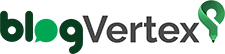Compressed air is one of the most useful ways to clean dust from a PC or any other electronic device. It is true that compressed air is not readily available at your location. While using the air, you should have learned the other ways to clean your computer.
Here is the step-by-step guide to cleaning dust from a PC without using compressed air
This is the list of things that you should need if you want to clean dust from a PC without using compressed air.
- Electric air duster and vacuum cleaner
- Silicone blower
- Electrostatic discharge safety soft-bristle brushes
- Microfiber cloth or lint-free paper towel
- Isopropyl alcohol or rubbing alcohol.
- Cotton swabs and toothpicks
- Antistatic mat, band, and bag
After collecting all the above materials, you have to disassemble your PC and remove the internal components.
- Shut down your PC and remove all the power cables.
- Disconnect all peripherals from the PC case.
- Remove the side panel of the case and let it rest on the table.
- You may also unscrew and slide the panel to remove it, and you may need different steps depending on the device.
- If you have any kind of anti-static band, then wrap it around your wrist first to prevent the internal components from being damaged because of the electrostatic discharge.
- Disconnect all the PSU cables that are connected to the motherboard.
- Take out the motherboard after unscrewing everything.
- Now you should keep it in the cardboard box because it came with an anti-static mat. Placing it directly on the table may make it susceptible to electrostatic discharge.
- If you are facing difficulty in removing the motherboard, then you can first disconnect the large components such as the fan and heat sink.
- In the second step, you have to remove the devices that are not directly joined with the motherboard, like the case fan and heart disc device.
- Unscrew the power supply unit and remove it from the case. You can also remove another panel of the PC case to remove the PSU and then place it on the antistatic mat.
FAQ
- Is it possible to clean PC dust without using compressed air?
Ans. Yes
- What is the first step of cleaning?
Ans. Switch it off first.
- Do cotton swabs and toothpicks need?
Ans. Yes